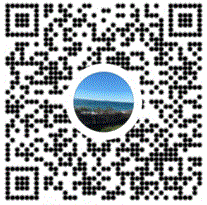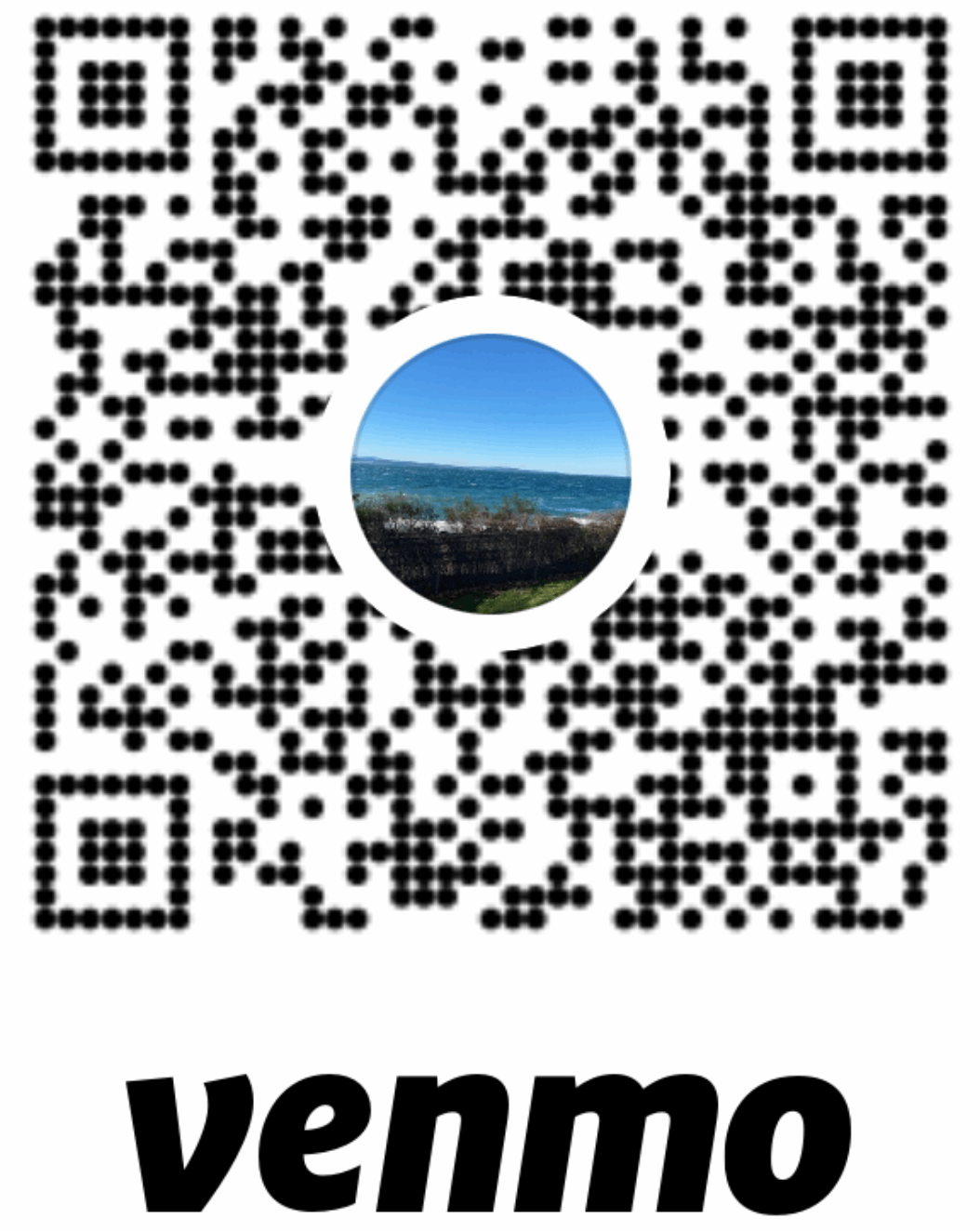Given a string representing a code snippet, you need to implement a tag validator to parse the code and return whether it is valid. A code snippet is valid if all the following rules hold:
- The code must be wrapped in a valid closed tag. Otherwise, the code is invalid.
- A closed tag (not necessarily valid) has exactly the following format :
<TAG_NAME>TAG_CONTENT</TAG_NAME>. Among them,<TAG_NAME>is the start tag, and</TAG_NAME>is the end tag. The TAG_NAME in start and end tags should be the same. A closed tag is valid if and only if the TAG_NAME and TAG_CONTENT are valid. - A valid
TAG_NAMEonly contain upper-case letters, and has length in range [1,9]. Otherwise, theTAG_NAMEis invalid. - A valid
TAG_CONTENTmay contain other valid closed tags, cdata and any characters (see note1) EXCEPTunmatched<, unmatched start and end tag, and unmatched or closed tags with invalid TAG_NAME. Otherwise, theTAG_CONTENTis invalid. - A start tag is unmatched if no end tag exists with the same TAG_NAME, and vice versa. However, you also need to consider the issue of unbalanced when tags are nested.
- A
<is unmatched if you cannot find a subsequent>. And when you find a<or</, all the subsequent characters until the next>should be parsed as TAG_NAME (not necessarily valid). - The cdata has the following format :
<![CDATA[CDATA_CONTENT]]>. The range ofCDATA_CONTENTis defined as the characters between<![CDATA[and the first subsequent]]>. CDATA_CONTENTmay contain any characters. The function of cdata is to forbid the validator to parseCDATA_CONTENT, so even it has some characters that can be parsed as tag (no matter valid or invalid), you should treat it as regular characters.
Valid Code Examples:
Input: "<DIV>This is the first line <![CDATA[<div>]]></DIV>"
Output: True
Explanation:
The code is wrapped in a closed tag : <DIV> and </DIV>.
The TAG_NAME is valid, the TAG_CONTENT consists of some characters and cdata.
Although CDATA_CONTENT has unmatched start tag with invalid TAG_NAME, it should be considered as plain text, not parsed as tag.
So TAG_CONTENT is valid, and then the code is valid. Thus return true.
Input: "<DIV>>> ![cdata[]] <![CDATA[<div>]>]]>]]>>]</DIV>"
Output: True
Explanation:
We first separate the code into : start_tag|tag_content|end_tag.
start_tag -> "<DIV>"
end_tag -> "</DIV>"
tag_content could also be separated into : text1|cdata|text2.
text1 -> ">> ![cdata[]] "
cdata -> "<![CDATA[<div>]>]]>", where the CDATA_CONTENT is "<div>]>"
text2 -> "]]>>]"
The reason why start_tag is NOT "<DIV>>>" is because of the rule 6.
The reason why cdata is NOT "<![CDATA[<div>]>]]>]]>" is because of the rule 7.
Invalid Code Examples:
Input: "<A> <B> </A> </B>"
Output: False
Explanation: Unbalanced. If "<A>" is closed, then "<B>" must be unmatched, and vice versa.
Input: "<DIV> div tag is not closed <DIV>"
Output: False
Input: "<DIV> unmatched < </DIV>"
Output: False
Input: "<DIV> closed tags with invalid tag name <b>123</b> </DIV>"
Output: False
Input: "<DIV> unmatched tags with invalid tag name </1234567890> and <CDATA[[]]> </DIV>"
Output: False
Input: "<DIV> unmatched start tag <B> and unmatched end tag </C> </DIV>"
Output: False
Note:
- For simplicity, you could assume the input code (including the any characters mentioned above) only contain
letters,digits,'<','>','/','!','[',']'and' '.
这道题让我们给了我们一个字符串,其实是html的代码,让我们验证其写法是否正确。规定了八条规则,比如说必须是封闭的,标签名必须都是大写,并且不能超过9个字符,还规定了CDATA的一些格式规范,并且给了一些实例,但是说实话,题目中给的这些例子完全不能覆盖OJ中的各种情况,博主这次完全被OJ教育了,每次submit都被OJ打回来,然后分析未通过的test case,修改代码,再提交,再打回,折腾了十几次,终于通过OJ,绿色的 Accepted 出现的那一刹那,无比的快感,这也是博主能坚持到现在的动力之一吧,当然最主要的动力还是大家的支持与鼓励,博主很喜欢跟大家留言互动哈。下面呈上博主fail过的case,并来分析原因:
"<![CDATA[wahaha]]]><![CDATA[]> wahaha]]>" -> False
错误原因:没有以Tag开头
"<A><A>/A></A></A>" -> True
多余的’>’不会影响
"<A> <B> </A> </B>" -> False
错误原因:最后一个闭标签只能闭合首标签
"<A></A><B></B>" -> False
错误原因:最后一个闭标签只能闭合首标签
"<A><B></B></A>" -> True
没有content data也没关系
"<A>![CDATA[/A>]]></A>" -> True
CDATA中间的内容可以是任意字符
"123456" -> False
错误原因:没有标签存在
"<A></A>" -> True
没有content data也没关系
"<A></A>>" -> False
错误原因:末尾存在多余的’>’
"<DIV>>>>>>> ![cdata[]] <![CDATA[<div>]>]]>]]>>]</DIV>" -> True
注意content data的干扰字符
"<AAAAAAAAAA></AAAAAAAAAA>" -> False
错误原因:标签的字符长度不能超过9个
"<a><a></a></a>" -> False
错误原因:标签字符必须都是大写
"<A><!CDATAA[[123]]></A>" -> False
错误原因:没有正确的match上”<![CDATA[“,也不能当做标签
"!!!<A>123</A>123" -> False
错误原因:不能以非标签开头
"<A>123</A>123" -> False
错误原因:不能以非标签结尾
由于博主的修修补补使得博主自己的代码看起来不elegant,所以博主借鉴了论坛上dengzhizhang大神的解法,果然还是用find函数写起来简洁,而不是用while函数来一个一个的找。下面的代码结构还是比较清晰的,首先对于这种成对匹配的问题肯定是要用栈stack的,就像之前的匹配括号的问题。那么我们来遍历code字符串,首先是判断,如果当前遍历到的字符非首字符,并且栈为空,那么直接返回false。虽然只是短短的一句但其实非常的重要,这句就排除了很多错误情况,比如开头结尾不是标签的情况,以及没有标签的情况,和开头的标签在中间就闭合了情况等等,非常powerful的一句判断。然后我们来处理包含CDATA的情况,当然是要先匹配到”“,如果没找到,直接返回false,找到了点话就继续遍历,顺便把当前遍历的位置移到结束标志符的最后一位上。
如果我们只匹配到了”</“,说明是个结束标签,那么我们用find来找到右尖括号’>’,如果没找到直接返回false,找到了就把tag到内容提出来,然后看此时的stack,如果stack为空,或者栈顶元素不等于tag,直接返回false,否则就将栈顶元素取出。
如果我们只匹配到了”<”,说明是个起始标签,还是要找右尖括号,如果找不到,或者标签的长度为0,或者大于9了,直接返回true。然后遍历标签的每一位,如果不全是大些字母,返回false,否则就把tag压入栈。那么你可能会有疑问,为啥在处理结束标签时,没有这些额外的判断呢,因为结束标签要和栈顶元素比较,栈里的标签肯定都是合法的,所以如果结束标签不合法,那么肯定不相等,也就直接返回false了。最后我们看栈是否为空,如果不为空,说明有未封闭的标签,返回false。参见代码如下:
class Solution {
public:
bool isValid(string code) {
stack<string> st;
for (int i = 0; i < code.size(); ++i) {
if (i > 0 && st.empty()) return false;
if (code.substr(i, 9) == "<![CDATA[") {
int j = i + 9;
i = code.find("]]>", j);
if (i < 0) return false;
i += 2;
} else if (code.substr(i, 2) == "</") {
int j = i + 2;
i = code.find(">", j);
if (i < 0) return false;
string tag = code.substr(j, i - j);
if (st.empty() || st.top() != tag) return false;
st.pop();
} else if (code.substr(i, 1) == "<") {
int j = i + 1;
i = code.find(">", j);
if (i < 0 || i == j || i - j > 9) return false;
for (int k = j; k < i; ++k) {
if (code[k] < 'A' || code[k] > 'Z') return false;
}
string tag = code.substr(j, i - j);
st.push(tag);
}
}
return st.empty();
}
};
这道题只是判断html里最简单的标签,并没有加上js和css的东西,就已经是个Hard的题目了。论坛看到有大神们用正则匹配来做,代码太简洁了,但是博主看不太懂那个正则表达式,囧~所以没有把那种解法贴上来,大家可以看看zqfan大神的帖子,如果哪位看官大神看懂了,请给博主讲一下,博主可以贴上来供大家参考,多谢~
类似题目:
参考资料:
https://discuss.leetcode.com/topic/91473/clean-c-solution
https://discuss.leetcode.com/topic/91446/c-clean-code-recursive-parser
https://discuss.leetcode.com/topic/91505/6-lines-c-solution-using-regex
https://discuss.leetcode.com/topic/91300/java-solution-use-startswith-and-indexof
https://discuss.leetcode.com/topic/91406/java-solution-7-lines-regular-expression/2
LeetCode All in One 题目讲解汇总(持续更新中…)
转载请注明来源于 Grandyang 的博客 (grandyang.com),欢迎对文章中的引用来源进行考证,欢迎指出任何有错误或不够清晰的表达。可以在下面评论区评论,也可以邮件至 grandyang@qq.com